Mastering CRM Integration: Top FAQs for Seamless Implementation
Content:
- Introduction
- What are the most common integrations needed for a CRM system?
- How do I ensure my existing data is compatible with the new CRM?
- Will the CRM system integrate with my existing email client?
- Can the CRM integrate with our custom in-house software?
- How do integrations affect the performance of the CRM system?
- What is the process for setting up integrations?
- How does the CRM handle data synchronization across integrated platforms?
- Can I limit access to certain data when integrating multiple systems?
- What happens if an integration fails?
- How do I ensure that integrations comply with data protection regulations?
- Are there any industry-specific integrations I should be aware of?
- How often are integration plugins or APIs updated, and how are those updates managed?
- What support is available during integration implementation?
- How are conflicts between data in different systems resolved?
- Can I integrate third-party analytics tools with the CRM?
Integrating a CRM system with existing business tools is pivotal for constructing a streamlined and efficient workflow that capitalizes on your technological investments.
Such integrations are often complex and raise numerous questions from IT professionals, end-users, and stakeholders alike. This comprehensive guide delves into the most common inquiries, providing clear and concise answers to facilitate a smooth CRM integration process.
Whether you're a seasoned professional or new to CRM systems, these FAQs will provide the guidance necessary for a successful implementation.
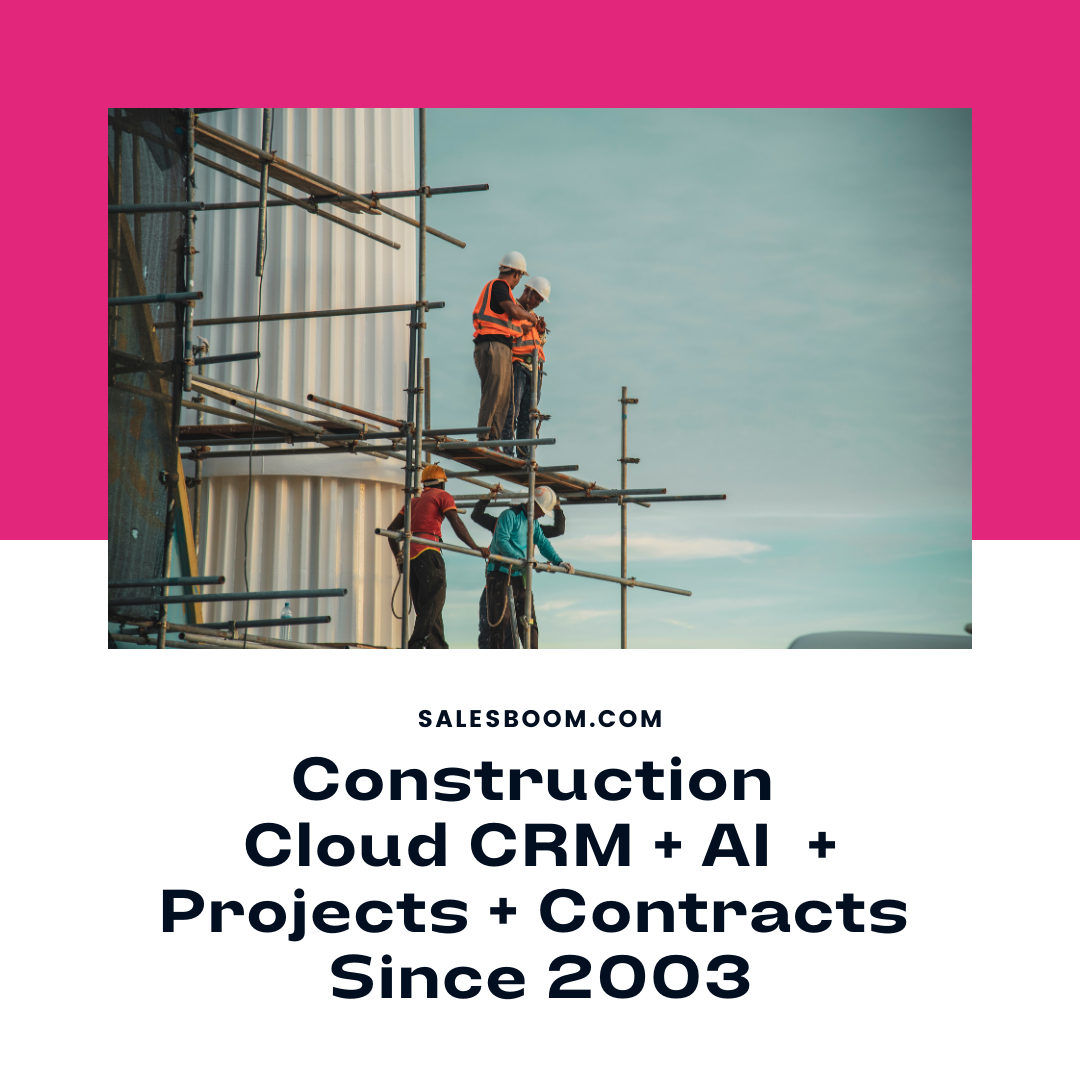
Here are the top FAQs concerning CRM integration during implementation:
-
What are the most common integrations needed for a CRM system?
-
The most common integrations include email platforms, social media, marketing automation software, customer service tools, accounting systems, and productivity applications like calendar and document sharing tools.
-
-
How do I ensure my existing data is compatible with the new CRM?
-
It's important to work with the CRM provider to understand data import requirements. Cleanse and prepare your data in the format specified by the CRM system before migration.
-
-
Will the CRM system integrate with my existing email client?
-
Most CRMs offer integration with popular email clients like Microsoft Outlook and Gmail. Check with the provider for specific integration capabilities and any plugins or extensions required.
-
-
Can the CRM integrate with our custom in-house software?
-
Many CRM systems offer API access that allows for custom integration with in-house systems. Check the API documentation for compatibility and consider hiring a developer with experience in CRM integrations.
-
-
How do integrations affect the performance of the CRM system?
-
Properly configured integrations should not significantly affect CRM performance. Ensure that any third-party integrations are supported and maintained by the CRM vendor or a certified partner.
-
-
What is the process for setting up integrations?
-
The setup process can vary, but it typically involves configuring the CRM settings to connect with other platforms, entering authentication details, and mapping fields for data synchronization.
-
-
How does the CRM handle data synchronization across integrated platforms?
-
CRMs usually offer customizable synchronization settings, allowing you to control the frequency of updates and the direction of data flow (one-way or two-way synchronization).
-
-
Can I limit access to certain data when integrating multiple systems?
-
Yes, CRM systems often provide granular access controls that let you define who can see and edit specific data, even after it is integrated from other systems.
-
-
What happens if an integration fails?
-
Most CRM systems have monitoring and alert mechanisms that notify administrators of integration failures. Support teams can then troubleshoot and restore the integration.
-
-
How do I ensure that integrations comply with data protection regulations?
-
Verify that each integrated platform complies with relevant data protection laws like GDPR or HIPAA. Ensure that the CRM vendor has clear policies for data access and control in the context of integrations.
-
-
Are there any industry-specific integrations I should be aware of?
-
Depending on your industry, there may be specialized tools you need to integrate with, such as real estate MLS systems, healthcare EMRs, or retail POS systems.
-
-
How often are integration plugins or APIs updated, and how are those updates managed?
-
Updates depend on the provider, but most modern CRM systems auto-update integration plugins or APIs. It’s crucial to keep abreast of these updates to ensure compatibility and security.
-
-
What support is available during integration implementation?
-
Most CRM providers offer a range of support options, from self-service knowledge bases to full-service professional integration assistance.
-
-
How are conflicts between data in different systems resolved?
-
Conflict resolution policies should be established before integration. Most CRM systems have predefined rules for conflict resolution which can often be customized.
-
-
Can I integrate third-party analytics tools with the CRM?
-
Yes, many CRMs allow integration with analytics platforms like Google Analytics or BI tools to enhance reporting and insights.
-

It's important to discuss all these aspects with your CRM provider and ensure there's a clear understanding of the scope, limitations, and capabilities of the CRM integrations before moving forward with the implementation process.
The journey to a fully integrated CRM system can be intricate and challenging, but the benefits of a cohesive business environment are undeniable. By addressing these FAQs, we aim to equip you with the knowledge and confidence required to navigate the complexities of CRM integration.
Remember, successful CRM implementation is more than just a technical endeavor; it's a strategic move that aligns with your overarching business goals, paving the way for enhanced collaboration, productivity, and customer engagement.
With this guide and our wealth of experience, you're now ready to transform your CRM system into a powerhouse that propels your business forward.