How Cloud CRM Integrated with QuickBooks and AI Tools Transforms Customer Management and Boosts Business Efficiency
Content:
- Introduction
- The Power of Integration: Cloud CRM and QuickBooks
- Supercharging Customer Management with AI Tools
- Conclusion: Revolutionizing Customer Management and Business Efficiency
In today's fast-paced business environment, managing customers efficiently and delivering exceptional experiences is paramount. However, it's not just about providing great products or services; it's also about how you manage customer interactions and data.
This is where the integration of a Cloud Customer Relationship Management (CRM) system with QuickBooks, coupled with purpose-built AI tools, becomes a game-changer.
This blog post explores the transformative power of combining Cloud CRM, QuickBooks, and AI tools to streamline operations, reduce errors, keep departments updated in real time, enhance efficiency, cut costs, and ultimately boost revenue. We'll delve into use cases, examples, and provide a comprehensive list of tasks you can automate to revolutionize your customer management processes.

The Power of Integration: Cloud CRM and QuickBooks
Before we delve into the role of AI, let's first understand the immense benefits of integrating Cloud CRM and QuickBooks:
-
Streamlined Financial Management
Integrating QuickBooks with your CRM eliminates the need for manual data entry. Financial data such as invoices, payments, and expenses seamlessly sync between the two systems. This not only reduces errors but also ensures that your financial data is always up-to-date.
-
Improved Sales and Customer Insights
The integration allows your sales team to access customer financial data from QuickBooks directly within the CRM. This empowers your sales reps with valuable insights into customer payment histories, credit limits, and outstanding invoices, enabling them to make more informed decisions during sales interactions.
-
Faster Invoicing and Payment Processing
With QuickBooks integration, you can generate invoices directly from CRM opportunities or quotes. This not only saves time but also ensures that invoices are accurate. Furthermore, when customers make payments, the CRM and QuickBooks are updated in real time, providing visibility to both sales and finance teams.
-
Enhanced Customer Communication
Imagine receiving an order confirmation email that also includes the invoice and payment details. Integrating CRM and QuickBooks enables automated communication, such as sending invoices, payment reminders, and receipts, improving customer experience and reducing the burden on your finance team.
-
Real-Time Inventory Management
For businesses dealing with physical products, integrating QuickBooks with CRM ensures that inventory levels are always up-to-date. This prevents over-selling, reduces backorders, and enhances order fulfillment efficiency.
-
Accurate Reporting and Analytics
With CRM and QuickBooks integration, you can generate comprehensive reports that encompass both sales and financial data. This provides a holistic view of your business's performance, helping you make data-driven decisions.
-
Seamless Expense Tracking
Integrating expense tracking tools within CRM and QuickBooks allows you to monitor expenses more effectively. Employees can submit expenses directly within the CRM, and these expenses can be synced with QuickBooks for reimbursement or accounting purposes.
-
Easy Access to Customer Data
When your sales team can access customer financial information within the CRM, they are better equipped to have meaningful conversations with customers. They can quickly address payment issues, negotiate terms, or provide discounts, all while having full visibility of the customer's financial history.
-
Increased Collaboration
Integration fosters collaboration between sales and finance departments. Both teams have access to the same up-to-date data, reducing communication gaps and potential disputes.
-
Enhanced Scalability
As your business grows, the integration of CRM and QuickBooks can easily scale to accommodate increasing data and transactions, ensuring that your financial processes remain efficient.
Supercharging Customer Management with AI Tools
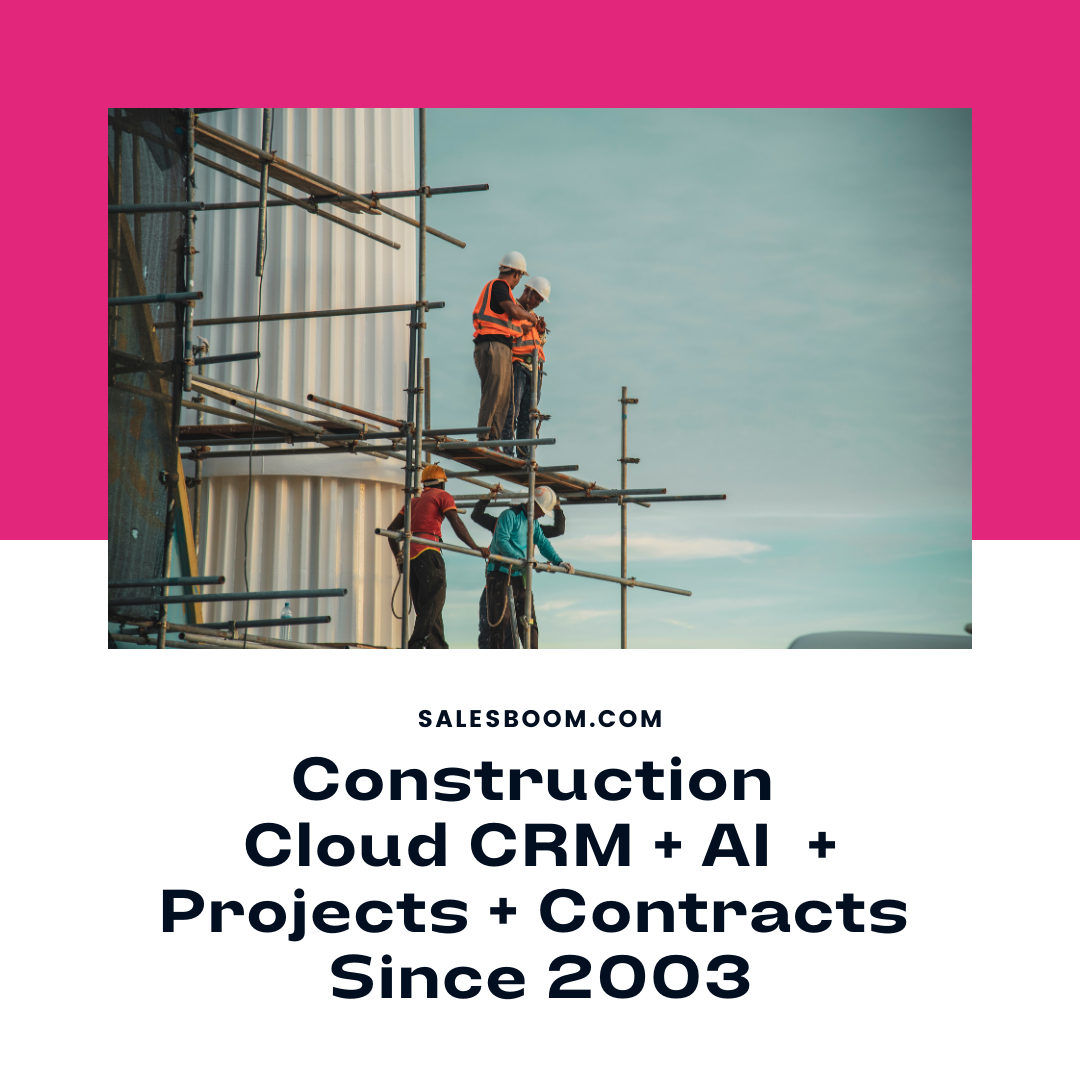
Now that we understand the benefits of integrating Cloud CRM and QuickBooks, let's explore how purpose-built AI tools can take your customer management to the next level.
-
Automated Lead Scoring
AI can analyze lead data and assign scores based on their likelihood to convert. This enables your sales team to prioritize high-potential leads, ensuring that they receive prompt attention.
Use Case: A software company uses AI to analyze website visitor behavior. Leads that engage with specific product pages and spend more time on the site receive higher lead scores, signaling their interest.
-
Predictive Analytics for Sales Forecasting
AI-driven predictive analytics can forecast future sales trends and identify potential revenue opportunities. This enables better resource allocation and strategic decision-making.
Use Case: Use Case: An e-commerce business utilizes AI to analyze historical sales data and external factors like seasonality and market trends to predict future sales accurately.
-
Chatbots for Customer Support
AI-powered chatbots can provide instant responses to customer inquiries, 24/7. They can answer frequently asked questions, assist with basic troubleshooting, and escalate complex issues to human agents.
Use Case: An airline implements a chatbot that helps passengers with flight bookings, baggage inquiries, and provides real-time flight status updates.
-
Personalized Marketing Campaigns
AI-driven personalization tools analyze customer data to create highly targeted marketing campaigns. These campaigns are more likely to resonate with customers, leading to higher conversion rates.
Use Case: An online retailer uses AI to analyze customer browsing and purchase history to send personalized product recommendations via email, leading to increased sales.
-
Sales Predictive Lead Scoring
AI can analyze historical customer data and identify patterns that predict future sales opportunities. This enables sales teams to focus their efforts on leads with the highest likelihood of converting.
Use Case: A B2B software company uses AI to analyze past deal data. Leads from companies with similar profiles and buying behaviors are given higher priority.
-
Automated Email Campaigns
AI-powered email marketing platforms can automate email campaigns, including segmentation, content creation, and scheduling. This ensures that the right message reaches the right audience at the right time.
Use Case: An e-commerce store uses AI to send automated cart abandonment emails with personalized product recommendations, resulting in increased conversions.
-
Sentiment Analysis
AI tools can analyze customer feedback and social media mentions to determine customer sentiment. This helps businesses understand how customers perceive their products or services.
Use Case: A restaurant chain uses sentiment analysis to monitor customer reviews. When negative reviews are detected, the AI system alerts the management for immediate response and service recovery.
-
Inventory Optimization
AI-driven inventory management tools can predict demand fluctuations and optimize inventory levels. This reduces excess inventory costs and prevents stockouts.
Use Case: An electronics retailer uses AI to analyze historical sales data and seasonal trends to adjust inventory levels and reorder products as needed.
-
Dynamic Pricing
AI algorithms can dynamically adjust product prices based on factors like demand, competitor pricing, and historical sales data. This ensures that prices remain competitive while maximizing profitability.
Use Case: An online marketplace uses AI to adjust hotel room prices in real time based on demand and availability, increasing revenue during peak periods.
-
Fraud Detection
AI-powered fraud detection tools analyze transactions and detect unusual patterns that may indicate fraud. This protects both your business and your customers.
Use Case: An online payment processor uses AI to monitor transactions and identify suspicious activity, preventing fraudulent transactions in real time.
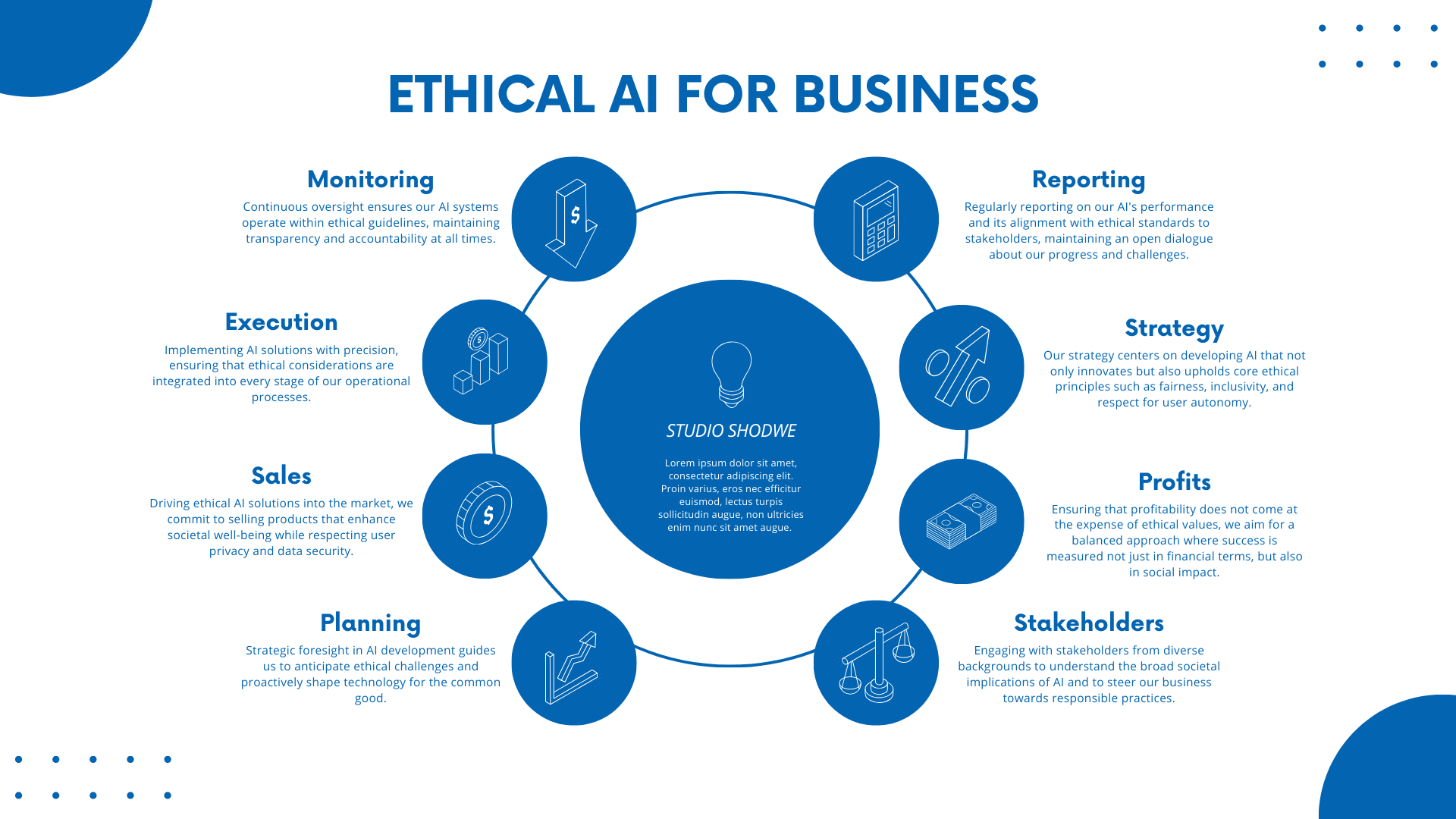
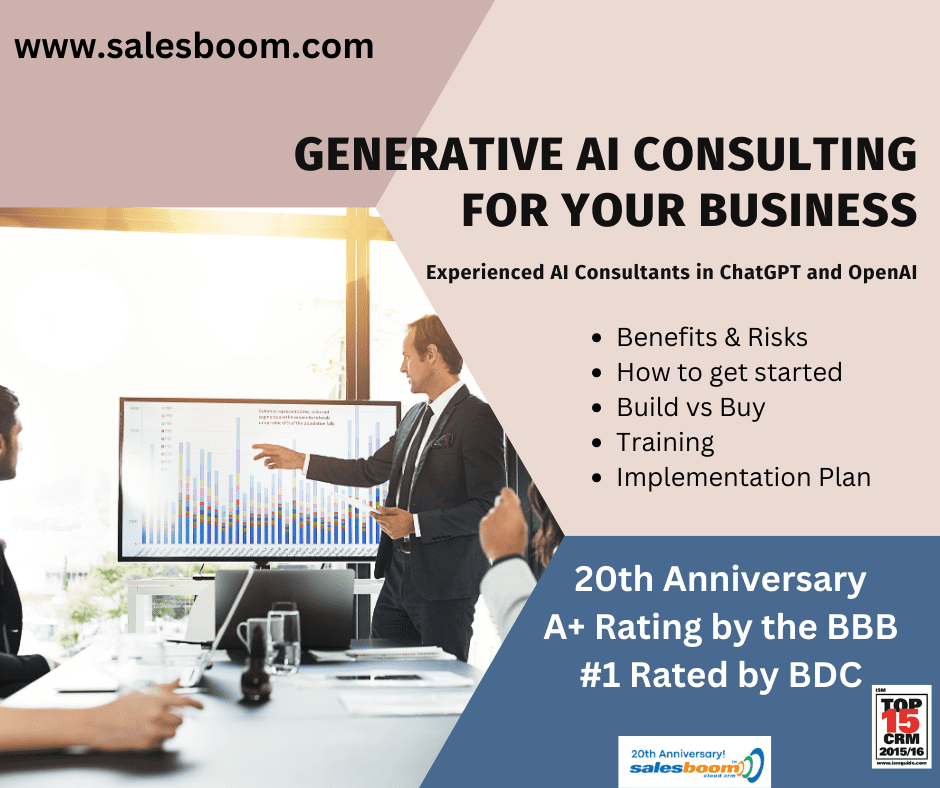
Conclusion: Revolutionizing Customer Management and Business Efficiency
The integration of Cloud CRM with QuickBooks, combined with purpose-built AI tools, is a powerful strategy for businesses looking to streamline operations, reduce errors, keep departments updated in real time, enhance efficiency, cut costs, and boost revenue.
By automating repetitive tasks, leveraging AI-driven insights, and providing seamless customer experiences, businesses can position themselves for success in a competitive market.
Remember, the key to success is not just adopting these technologies but also continuously optimizing and adapting them to meet evolving customer needs. As technology continues to advance, staying ahead of the curve and embracing AI-powered solutions will be essential for businesses aiming to thrive in the digital age.
Please reach out to us with your specific requests for an AI app and we can make it a reality.